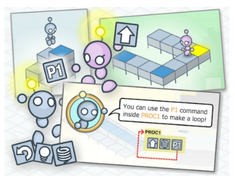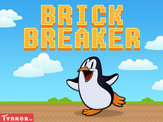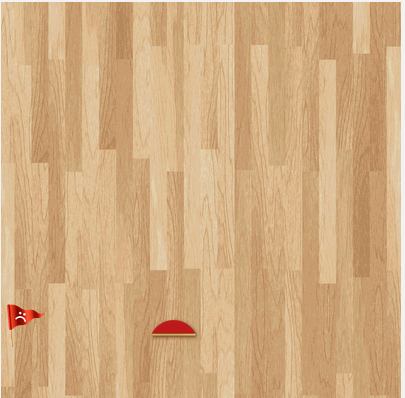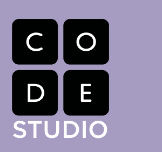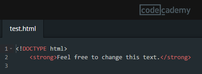Welcome to the hour of Code!
|
|
Kindergarten, 1st and 2nd Grade programmers
Grades 2 through 6 Programmers
Grades 5 and 6 Programmers
|
|
|
|
Your missions are complete but don't stop there! Visit lots more sites and keep practicing your programming skills!
|
|
|
|
Feeling like a programmer?
You can try out these sites to learn how to program on your own!
|
CRUNCHZILLA
Want to learn Java script? Click on the picture above and then follow the directions. |
CODE ACADEMY
Think you've got the hang of programming? Try out coding Html script here with step by step tutorials. |
Don't have a computer?...no problem, there are apps for coding too!
|
Kodable
Programming practice mazes for ages 4-6 |
Hopscotch
Programming practice and game building app for ages 6-8 |
Tynker
Programming practice and game building app for ages 9-12 |